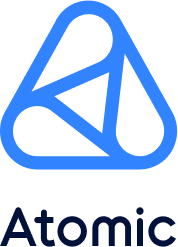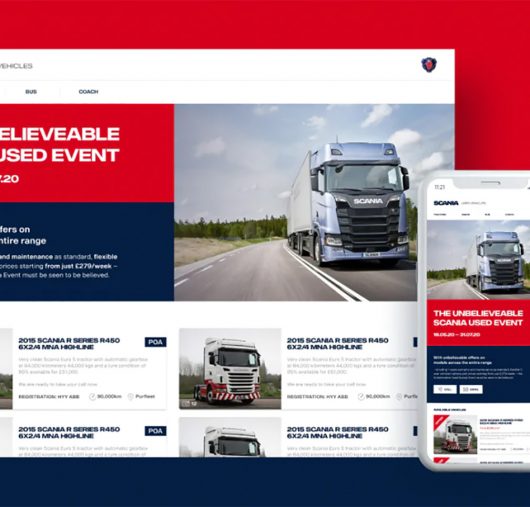Insights
Be careful not to ‘push’ your app users away

Push notifications are a great way to keep your users engaged.
They can be used to remind users to revisit the app for a variety of reasons such as recording progress or updating information. They can also be used to alert users to special offers that may be of interest to them, helping you to sell more of your product or service and ensuring your user doesn’t miss out.
However, without a proper strategy in place, push notifications can end up doing more harm than good, and the minute a user feels pestered you’ve lost them. At best, they will switch off notifications. At worst, your app will get deleted.
So a carefully considered push notification strategy is essential to ensure both you and your users get the most out of the app.
Here are some things to consider…
What are you trying to achieve?
The first step to any marketing strategy is to determine your end game, so you first need to decide what it is you want to get out of the push notifications. Do you want to get people to come back to the app? Or do you want to provide your users with a better experience in using the app? Once you’ve determined what you want to get out of it, developing the strategy will be much easier.
And be honest with yourselves. If your user doesn’t need or want push notifications, don’t do it.
Make it relevant
Your push notifications need to be relevant to both your campaign, and the users. So you need to spend a bit of time getting to know your users. Decisions can then be made based on three ‘needs’ – Assumed, Knowledge-based or Evidential.
- Assumed Need would be where you can make an educated guess at what a user might want. For example, a fashion retailer might assume that a user will be interested in party-wear with Christmas is approaching.
- Knowledge-based Need allows you to make decisions based on what you know about the user, ideally from membership profile or previous shopping habits. In this case, our example fashion retailer might know that the user has school age children, prompting back-to-school clothing promotions in August.
- Finally Evidential Needs. This requires your app to track users behaviour and generate push notifications accordingly. Again, for our fashion retailer friends this could be the tracking of what a user has been looking at or, ideally, added to their basket but not purchased. A prompt or gentle reminder within 24-48 hours has been shown to generate an uplift in sales.
Audience segmentation
This split by ‘need’ can be taken a step further by segmenting your audience. At a simple level you can keep this to age or gender, but this can easily be taken to a much more advanced level depending on what user data you have captured. Over time this can lead to a ‘sniper-like’ focus on your users.
This works well for targeting inactive or lapsed users, sending tailored messages that will encourage them to return to the app, without annoying those who use it frequently.
Get the right message
Once you’ve identified who you wish to target, the next step is to make sure you’ve chosen the right message. This means saying what you want to say, in a way that your chosen audience is likely to engage with. You need to get their attention, without sounding too pushy and make sure that the thing your audience wants is clear within the message. Continuous monitoring of user engagement will give you a steer on what messages work and with whom.
The tone of the message will also be determined by the context. There are three main types of push notification and each will be used to deliver a different kind of message.
- Informative Messages are your standard push notifications informing your user about an offer or news content relevant to them.
- Geolocated or Contextual Messages are delivered depending on the location of the user. These can be used to alert users to nearby venues or discounts available within their current location. At an amusement park, for instance, push notifications could be used to good effect telling the user which rides nearby have the shortest queue time.
- Check-in Messages are reminders for your user to check back in to the app. This could be to record updated information, such as their weight in a fitness app; or to take part in daily activities. These are used to encourage users to use the app on an ongoing basis.
Scheduling
Timing is critical to making the most of your push notifications and once you’ve got a good handle on your target and the message you want them to get, you need to make sure they get it at the right time. Make sure your users get the notification when it’s relevant to them. For instance, a notification telling people about an in-store discount is unlikely to be of any use at 10pm. Likewise, a notification telling of a fast food discount would be better timed an hour or so before dinner time, rather than while the user is already cooking their evening meal.
Monitoring
Monitoring is essential to making your campaign work. While you can set up your campaign with a degree of accuracy using the considerations mentioned above, ongoing observation of audience activity and the effectiveness of each push notification will help you to refine and target more accurately as you go continue the campaign and when you’re planning your next one.
Good Examples. And Missed Opportunities
Since beginning to write this article, the world has spun on it’s axis with the Coronavirus pandemic. Our normal routines have been tipped upside down and, outside of our key worker heroes, the rest of us are adapting to self-isolation or social distancing (which along with furlough, were words nobody spoke in January). For organisations this is both a nightmare and a significant opportunity, so when it comes to push notifications, either do it or don’t… but don’t do it badly.
Here are 3 examples…
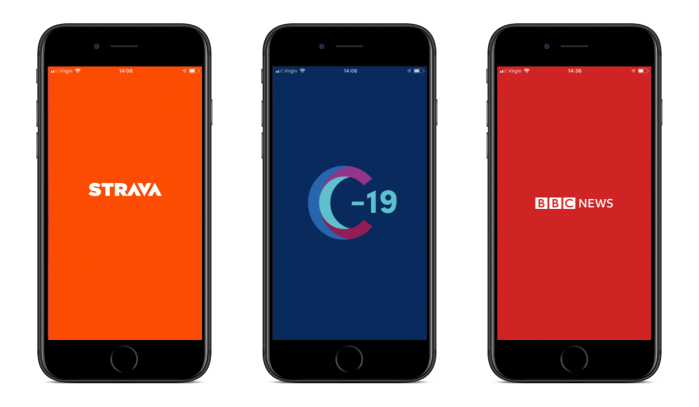
Top of the class: BBC News
Outside of communication apps, this is probably the most used app on my phone. And whilst I access it regularly throughout the day, the push notifications are tremendous – timely, informative, relevant and (presumably) targeted. Granted, push notifications and news alerts are a marriage made in heaven, but it still has to be done well with considerable planning underpinning it. The polish on top is the bespoke sound effect that is irresistable. 10/10
Could have done better: Strava
I love the Strava app. It ticks so many boxes when it comes to useability and funtionality, and is quite rightly the No1 app in the sector. But consider the current climate. Luckily in the UK we’re still allowed to go out for some daily exercise, but there are many who can’t or won’t. Surely now’s the time for Strava to be offering advice on alternative exercise and encouragement to stay fit at home?. What is a wasted opportunity is telling me that a friend has ‘Joined Strava’. I get that this is automated… but turn it off. It’s not like I can meet my friend for run any time soon anyway. 5/10
I hope there’s a reason: COVID Symptom Tracker
I feel really bad calling this app out as it’s been released rapidly to support a national cause – which is fantastic – but when the number one feature of the app is for users to update their health status daily, why is there not a daily push notification reminder? Let’s hope they add the functionality soon because people will, unless prompted, forget to do it. Me included. 0/10 (should be 11/10)
So, to summarise…
If you have an app… and you have a good understanding of your users… and those users would appreciate push notifications, then it’s time to start treating this as another weapon in your marketing armoury. Give it the care and attention you would any other communication line, and it will serve you well. Implement push notifications just because you can and you’ll start losing users as quick as you find them.
At Atomic, we specialise in all kinds of app marketing. Each campaign is meticulously planned and monitored to achieve the best results. This principle is applied to digital marketing within mobile app technology; if you would like to discuss a push notification strategy and how we can help develop one for an existing app or build a strategy into a new app development, talk to a member of our team today.