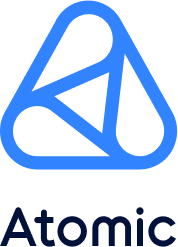Insights
How to avoid your emails being marked as spam

You’ve written a finely-crafted email sendout… it slots perfectly into your well thought-out campaign… you send it to hundreds of customers… you get 3 opens and 5 clicks.
So what’s gone wrong?
Before you become too critical of your email’s content, check the email statistics of your industry.
Realistically every business should be aiming for the best open rate possible, however if you sell products that users will find less interesting/relevant, you shouldn’t be expecting results too high.
If you’ve checked your industry information and found the results still to be out of the ordinary, the most likely explanation is that your email’s ended up in the dreaded spam folder.
There’s a myriad of reasons that an email might get ‘junked’ – this is due to the extremely complex way that spam filters work.
While there’s no surefire way to ensure your emails get delivered properly (spam filters are often personalised to each inbox, so what works in one inbox won’t work in another), there are quick fixes you can implement that will reduce the likelihood of your email going to the junk folder.
Below are the first things we recommend to clients who come to us with spam issues.
Avoid spam-trigger words in your email
Spam filters analyse the content of the actual email and certain words or phrases can trigger the spam algorithm. When clients ask us why their open rate is low, we often look for these words/phrases in their email:
- amazing
- cancel at any time
- click here
- congratulations
- for only £…
- free
- great offer
- guarantee
- increase sales
- order now
- promise you
- risk-free
- special promotion
- winner
This isn’t an exhaustive list and there are obviously many other words and phrases that trigger spam filters.
Our best advice is to be careful of what you write and be critical of your work – if you think it sounds ‘spammy’ when you read it back then there’s a high chance the spam algorithm will consider it ‘spammy’ too.
Use spell check
Misspelt words are another classic sign of a spam email and filters will pick this up. This is a fairly common sense rule: business emails are formal and you’d expect a trustable sender to therefore use proper English – spam filters apply this logic too.
Also, make sure to avoid excessive exclamation marks and writing in capital letters…
NOTHING SCREMES SPAM LOUDER THAN A SENTANCE LIKE THIS!!!
Avoid sending attachments before you get a reply
If you want to send attachments to your customers (e.g. a PDF or Word document), then be careful. A common phishing technique is to send attachments that have malicious links, allowing them to steal your details and/or install viruses. This is why spam filters are particularly wary of emails sent with attachments.
A much better way to send files to your customers is by linking to the file in your email (perhaps with a call to action button) or by inviting the customer to register their interest with a reply, after which you could start a conversation and have less chance of being marked as spam.
Monitor your sender reputation
Avoiding spam filters can also depend on your sender reputation.
Sender reputation is self explanatory – if someone marks your email as spam, then there will be black mark against you. If you get enough of these, inboxes will pick up on your bad reputation when you send emails out and automatically classify your email as spam.
Because it’s based on your domain and IP address, it means that your colleagues’ emails being marked as spam can have an effect on you. So even though you’re sending perfectly fine emails, the emails your colleagues (or even the company’s ex-employees) sent might be hampering your email marketing capabilities.
If this is the case then the spam filter is extremely hard to avoid. Sending emails from an IP address that has a poor reputation would mean that following our other steps might not even make a difference.
You can use the spam blacklist lookup to check whether the IP address you’re sending from is blacklisted.
Test your emails
Finally, even after following all the tips above, make sure to test your emails before you send them!
You can do this by setting up a few test accounts on the major email platforms and sending test emails to them. This will give you a good idea of whether your email is potentially being flagged up spam before you send it out.
In conclusion
In 2018, 55% of all emails sent were spam (out of the 125 billion sent per day), so before cursing the email police for junking your email, remember: it’s thanks to them that you’re not being overrun with spam right now!
Hopefully this article has given you a good insight into the world of spam emails and how marketers can best avoid their emails being classed as spam.